From two party disputes to multi district litigations, civil proceedings of all shapes and sizes at the Federal and state court level can be hosted on our online system. Through court order or agreement of the parties, we set up secure, dedicated litigation hubs accessible to those involved in the matter, including counsel, staff members, parties, consultants, and experts, as requested. Court personnel can also be provided access, although court involvement is not required. Through this litigation management software, our clients e-serve documents, view and download records and transcripts, calendar events, and communicate over a message board. As transactions and communications occur on the site, e-notifications are sent out to alert users. In jurisdictions where we offer e-filing services, court documents can also be filed.
E-Service and E-Filing

The cornerstone of the Case Anywhere system is the e-service module. Through this functionality, attorneys and court personnel, if participating, avoid the expense and inconvenience of paper-based service by electronically transmitting filings, orders, discovery, and other case documents through a secure, encrypted Internet connection.
The process is simple. After accessing the upload screen in our web-based legal case management software application, users select documents to be served from their local computers, designate the parties to be provided access, and electronically submit the records through Case Anywhere's litigation management software. The selected files – maintained either in their original format or converted to PDF as part of the transmission process – are then viewable on the Case Anywhere platform by authorized users. A notification of the records served, including document links, is transmitted by email to selected recipients and completes the automated process. All served documents are stamped with the date and time of transmission through Case Anywhere.
Through e-service, substantial costs savings can be realized. Postage and courier fees, copying expense, and administrative time dedicated to assembling documents for service can be avoided. Moreover, mistakes in the service process such as failing to mail documents to a particular law firm, incorrectly addressing an envelope, or transmitting to the wrong fax number are eliminated. Disputes regarding service can also be resolved by Case Anywhere which logs the transmission and delivery of all notifications.
In addition to e-service, e-filing of documents through integration with court software is also available through Case Anywhere in certain jurisdictions. To learn more, please contact our dedicated support team.
Document Hosting

All uploaded case records are only key strokes away with Case Anywhere’s document management module. When a document is electronically served through our system, Case Anywhere indexes the record and stores it for access by users. As the litigation proceeds, a real-time electronic file cabinet of motions, discovery, orders and other case documents is created. All documents are color-coded and viewable through two separate screens: the Date View interface and the Category View interface.
Date View provides a list of case records organized and sortable by date and time of service, submitting organization, type of document, title of document, and number of pages. Category View employs a folder and sub-folder structure to aggregate documents according to type and sub-type. The folder structure utilized in Category View can be one of our standard setups or customized to meet the needs of an individual proceeding. In either interface, advanced search options allow users to locate a document or group of documents quickly. All documents can easily be downloaded to a local computer through our export mechanism.
For hosted proceedings consisting of numerous actions related, coordinated, or otherwise grouped together in a single litigation hub, Case Anywhere offers an alternative structure. Within the Date View and Category View interfaces, documents relating to individual proceedings can be isolated through a case filter. Access to documents for any filtered case can further be restricted to particular organizations, such as plaintiff and defense counsel of record, or made accessible to all users with access to the aggregate case file.
In certain instances, as with larger document productions, a bulk upload capability may be necessary. To address this need, our litigation software offers separate interfaces to upload and view sizable productions. As part of this functionality, electronic files arranged in folders and sub-folders will maintain their organizational structure when transmitted through the upload portal. Within the case file, productions are grouped by party name and bates range for easy access.
Case Anywhere’s document management module streamlines the litigation process. Litigation documents can be located, viewed, and displayed quickly in the office or on the road. As all served records are available in a central hub, maintaining a separate case file for these documents within an organization is unnecessary. For matters staffed by litigation teams, coordinating distribution of important case documents to attorneys, paralegals, and other team members via email or paper copy is replaced by issuing login credentials. If client access is desirable, it can be provided through issuance of an additional username and password.
Message Board

An integral part of Case Anywhere's litigation management software is the message board. Every proceeding signed up on the platform has its own real-time, searchable message board. Through this module, attorneys and the court, if participating, can post and reply to messages relating to case matters. Messages can be directed to the court and all counsel or all counsel only. Once a message is uploaded to the Case Anywhere system, it is included with other case bulletins that can be ordered chronologically or grouped by message thread. The full text of each posting is sent out by email to case users within minutes of submission.
A hub of communication for court and counsel, the message board is a powerful case management tool. Issues which may require multiple phone calls or correspondence can be quickly and efficiently addressed through this informal medium. Among other uses, attorneys can access the message board to coordinate discovery, arrange for conference calls, provide notice, transmit reminders, and make emergency requests. Judges can effectively utilize this tool to post tentative rulings, focus upcoming oral argument, clarify court orders, check on the status of settlement, disseminate administrative information, and communicate with counsel on other case matters. The time and money saved, for both court and counsel, can be substantial when actively using this functionality.
Calendar

A case calendar and personal calendar are available as part of every litigation hub set up on our system. The case calendar is a shared organizational tool accessible by all authorized case users. The personal calendar is meant for the individual user and can be accessed only through that user’s unique login credential. A master calendar interface completes the sequence, aggregating case calendar and personal calendar entries across all hosted cases available to the user.
These separate calendars allow users the flexibility of posting events for all case participants or only for themselves, and each calendar can be displayed in daily, weekly, and monthly formats. Once a calendar event is added, it is controlled by the posting organization (case calendar) or individual (personal calendar) and can be modified or deleted only by that party. All calendar events are also categorized by type – such as hearings, depositions, filing deadlines, and trial – and color-coded for easy reference.
Users posting calendar items can elect to send out email notifications to other case participants when adding an event. Individual user preferences can also be set up to receive timely email reminders of upcoming case events at different intervals. These notifications, paired with the easy to navigate calendar system, can be effectively utilized to keep everyone on track.
Transcript Library
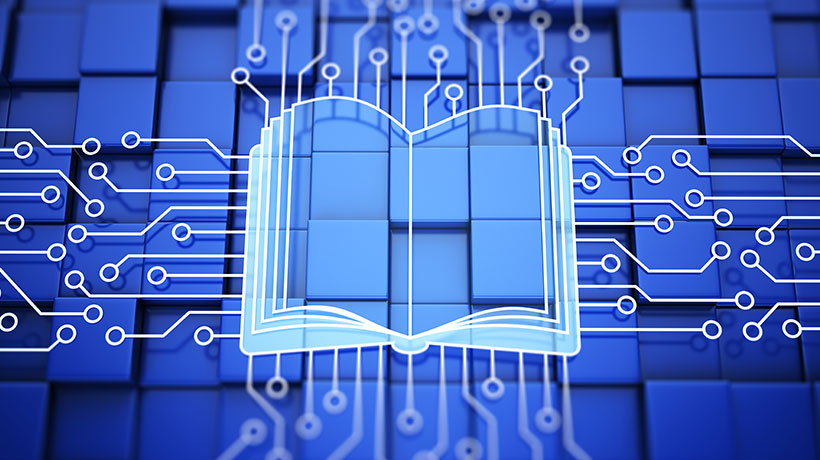
Hearings and depositions are a routine part of the litigation process and the transcripts produced from these events are frequently reviewed by counsel throughout the case cycle. To facilitate easy access to these critical records, the litigation hub includes a transcript library module. Through this functionality, deposition transcripts, including exhibits, and hearing transcripts are uploaded through a streamlined interface and organized separately. Access to each transcript is controlled by the uploading user who can limit viewing rights to particular organizations or select individuals, as necessary. Moreover, a link to the upload interface can be made available to court reporters who can add their transcripts directly to the site.
In court, at a meeting, or on the road, important testimony and exhibits can be quickly retrieved anytime and anywhere by utilizing this paperless medium. Coupled with Case Anywhere’s document hosting functionality, the transcript library completes a robust offering of record management capabilities.

