Renowned arbitration associations, retired judges, and nationally respected attorneys utilize Case Anywhere's alternative dispute resolution software to manage the ADR process. We set up individual arbitration matters on our proprietary online platform, connecting neutrals, claimant and respondent attorneys, parties, and support staff. Through our site, clients file and serve documents, access uploaded records and transcripts, post upcoming events, and correspond over a message board.
New hubs can be set up using a recommended architecture or customized by feature set, folder structure, and user permissions. Flexibility further exists in the user group selected as the arbitration software can be a counsel only tool or a shared platform for the neutral, lawyers, and others involved. This online hub can also be tailored for mediations. Matters involving several parties or numerous document submissions are excellent candidates for our mediation software.
E-Service and E-Filing

Facilitating the efficient service of documents is a critical component of our arbitration software. Through this functionality, authorized users can avoid the expense and inconvenience of paper-based service by electronically transmitting filings, discovery, and other case documents through a secure, encrypted Internet connection.
The process is straightforward. Users select the electronic documents to be served, assign access rights to the records, and submit the files to Case Anywhere. The documents, which can be converted to PDF during the upload process, are then available for viewing or download by authorized users. An email notification, including document links, is sent to the selected recipients notifying them of the new transaction.
E-service also saves time and money. Postage and courier fees, copying expense, and support staff time dedicated to preparing service packets are eliminated. Greater certainty of effective service is further achieved as mistakes which arise through mail or fax service, such as forgetting to serve a firm, incorrectly addressing an envelope, or transmitting to the wrong fax number, can be avoided. Finally, disputes regarding whether service was completed can be resolved by Case Anywhere which maintains a record of all email notifications delivered.
In many cases, submitting documents through Case Anywhere constitutes not only e-service, but also e-filing. Agreement of the arbitration association or neutral to accept submissions via Case Anywhere is all that is required.
Document Hosting

Case Anywhere's ADR software offers users immediate access to a comprehensive document management module. When records are uploaded to the system, Case Anywhere automatically indexes and stores these documents for easy retrieval by users. As documents are added throughout the course of the arbitration, a real-time electronic file cabinet of case records is compiled. Each stored document is color-coded for easy identification, and users can examine documents in two distinct views: Date View and Category View.
In Date View mode, arbitration documents are indexed and sortable according to five attributes: (i) date and time of service; (ii) entity submitting the document; (iii) type of document; (iv) document title; and (v) number of pages. In Category View, a standard or custom folder and sub-folder structure is created to index and organize electronic documents. Both the Date View and Category View modes offer advanced search features and easy downloading capabilities. The search features allow users to quickly identify individual documents and groups of documents meeting designated criteria, and the export mechanism enables documents to be downloaded to a local computer with the simple push of button.
Through an alternative structure, multiple actions can be organized within a single arbitration hub. In this custom setup, the Case View and Date View platforms offer a case filter feature that allows users to isolate documents related to a specific proceeding. Individual case files within this structure can be made accessible to all users or restricted to particular parties as needed.
For document productions, a separate interface supporting the upload of a large number of files in a single transmission can be activated. Through the upload portal, files maintained in folders and sub-folder structures will retain their organizational integrity when displayed. Productions are arranged by party name and bates range for easy retrieval.
Case Anywhere’s document management module efficiently aggregates case documents, allowing users easy online access to their files anytime, anywhere. By utilizing this technology, maintenance of a separate case file for submissions and discovery becomes redundant and circulating copies of case records by email or hard copy to team members is replaced by the issuance of login credentials. Clients can also stay abreast of the proceeding through a separate username and password with full or limited access to the arbitration hub.
Message Board

Case Anywhere offers users a searchable message board for every case. The message board serves a central hub of communication for the neutral and attorneys, and individual messages can be directed either to the neutral and all counsel or all counsel only. Each posting submitted to the system is emailed out to the designated recipients within minutes of being uploaded, and all bulletins are maintained on the system during the pendency of the matter. Users can sort through messages on the online board either chronologically or by message thread.
Through the message board, parties can correspond quickly and directly with one another, reducing the need for multiple phone calls and emails to resolve an issue. The message board can be used by attorneys to manage the discovery process, schedule conference calls, provide notice, send reminders, make emergency requests and take care of other important case matters. The board also provides a convenient medium for arbitrators to post tentative rulings, direct upcoming oral arguments, clarify orders, check on the status of settlement, distribute administrative information, and communicate with attorneys on other case matters. The time and money saved, for both the neutral and counsel, can be substantial when actively using this functionality.
Calendars

The Case Anywhere system includes both a case calendar and personal calendar for each proceeding as well as a master calendar interface. All users authorized to access a particular proceeding are granted access to the case calendar tool. The personal calendar feature, in contrast, is designed for the individual user and can only be accessed through a user’s login credential. The master calendar collects case and personal calendar entries across that user’s hosted matters and displays them in a single interface.
The calendar system allows users to share events with a group or post reminders for individual viewing. When an event is added to a calendar, the posting organization (case calendar) or individual (personal calendar) controls any modification or removal of that entry. The system also categorizes and color codes events by type, making it easy for users to pinpoint an upcoming event among other included dates.
When posting an event to the arbitration hub, users have the option to provide email notifications to other case participants. Individual users can also set their own preferences to receive notifications of upcoming events at convenient intervals.
Transcript Library
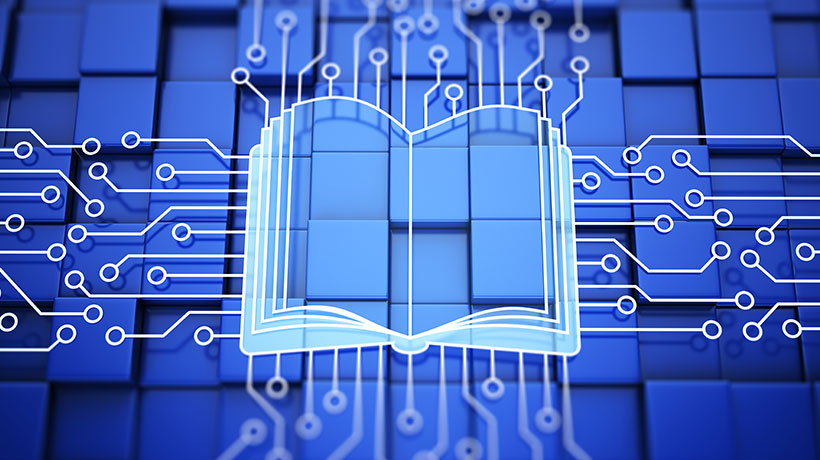
A transcript library module completes the arbitration hub setup. Through this functionality, deposition transcripts, including exhibits, and hearing transcripts are uploaded through a streamlined interface and organized separately. The uploading user can restrict viewing rights to certain organizations or individuals, and court reporters can be provided with limited access to directly upload transcripts to the library module. Once included in the system, these transcripts are available for viewing in the office or on the road through a secure Internet connection.

