We link together counsel on one side of a case for purposes of strategizing, document sharing, event calendaring, and private communication. Through our ‘plaintiff only’ and ‘defense only’ sites, counsel can quickly disseminate information on important case developments and coordinate a case plan. These hubs are ideal for connecting law firms across the country and are effectively used by liaison and lead counsel to keep other attorneys informed in larger proceedings. Collaboration hubs can also be utilized in cases of any size to link together two or more co-counsel; primary and local counsel; and firms and their clients. Dedicated sites can be set up prior to filing a formal action or after the litigation or arbitration is under way.
Uploads

Transmitting court filings, discovery, research, memos, reports, and other litigation documents efficiently among various counsel, or between counsel and client, is a critical component of case management. To meet this need, Case Anywhere has created a custom interface allowing users to quickly categorize documents according to key criteria and submit to a shared hub. The information provided by the submitting user – document title; submitting organization; date; and record type – is then used to organize documents within the case file. As part of the upload process, documents can also be converted to PDF or maintained in their original format, and access to any record can be limited to select organizations or individuals.
A notification option is also available. When submitting a document, the uploading user can elect to send out notice of the upload to all authorized individuals. If the notice option is chosen, an email containing information about the document as well as a link to the record will be transmitted. Comments regarding the upload can also be added and included as part of the notification.
For sharing larger groups of documents, a separate bulk upload interface is available. Through this portal, users can transmit collections of individual electronic files or entire folder structures.
Document Hosting

When a document is electronically transmitted through Case Anywhere, it is indexed, color-coded, and made available in our Date View and Category View interfaces. Documents sent through the bulk upload interface are available for viewing and export through a separate screen designed for viewing larger productions.
In Date View, case records are associated with a date, a submitting organization, a document category, a document title, and a file type. Category View utilizes a different approach, employing either a standardized or custom folder and sub-folder structure to organize documents according to case-relevant classifications and sub-classifications. Advanced search options are available in both Date and Category View to locate a document or group of documents quickly, and all documents are downloadable to a local computer through a simple export process. Administrative rights allowing a user to edit data associated with a document (title, submitting party, date, category), modify access, or delete a record can be granted to all users, limited to certain individuals, or removed entirely.
For numerous individual actions which are related, coordinated, or otherwise grouped together, Case Anywhere offers an alternative structure. All of these actions can be set up in a single collaboration hub which breaks out each proceeding separately and utilizes a case filter to isolate documents relating to a particular matter. Access to any individual action within the larger file can be restricted to certain users. Within each case, individual document access may be further limited by the uploading party.
Bulk uploads are organized separately in folders identified by date and submitting party. Within each folder, the records are maintained as transmitted, including any folder and sub-folder structure existing at the time of upload.
Message Board

The collaboration hub includes a searchable message board where users can post and reply to bulletins relating to case matters. Once a message is added, it is organized with other case postings that can be viewed in chronological order or isolated by message thread. Each posting is also sent out by email to authorized users who can stay abreast of important case communication without logging in to the system. To reply to a message, a convenient link is included with each email notification.
The message board streamlines communication. Among other uses, attorneys can access the message board to share case strategy, summarize important findings, coordinate discovery, arrange for conference calls, and transmit reminders to other counsel on the same side of a case. Attorneys using the collaboration hub to connect with clients can maintain a history of communication in a centralized location for easy reference. Time previously spent searching cluttered email accounts for messages sent between counsel can be allocated more productively to case matters.
Calendars

A case calendar alerts users of upcoming events and can be maintained by one designated user or managed by any individual with access to the file. A personal calendar interface is unique to each individual and tracks events which are posted through a single login credential. A master calendar pulls together entries posted in any collaboration hub available to a user and displays the event in a single, convenient interface.
This calendar trilogy – which can be displayed in daily, weekly, monthly or list view format – affords the user significant flexibility in posting and viewing events. Once an event is added, its modification or deletion is controlled by the posting organization (in case calendar mode) or the submitting individual (in personal calendar mode). For easy reference, calendar event types are color-coded.
Emails are also an important part of the calendar functionality. Notifications of new event additions can be transmitted via email at the election of the submitting party. Users further have the option of setting their individual preferences to receive calendar notifications at designated intervals as events approach. The easy-to-use calendar interfaces, coupled with Case Anywhere’s email notification and reminder system, seamlessly keep everyone apprised of upcoming events.
Transcript Library
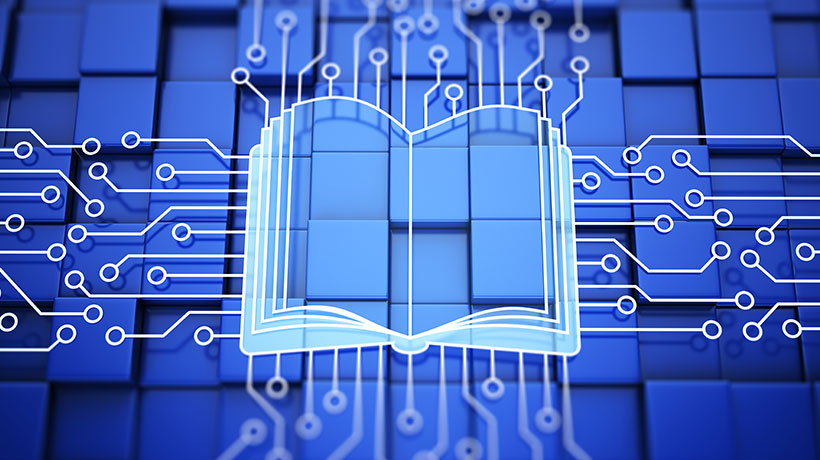
Hearing and deposition transcripts are frequently reviewed by counsel during the pendency of a contested proceeding. The collaboration hub includes a targeted module for these records, allowing users to quickly upload and share deposition transcripts, deposition exhibits, and hearing transcripts. The user submitting these records to the collaboration hub can limit access rights to specific organizations or users, if necessary.
Storing transcripts in a centralized hub allows each authorized user ready access to these important documents, whether in the office or on the road. Collaboration is facilitated as multiple users can simultaneously view an uploaded document, through the same interface, while in different locations. Combined with Case Anywhere’s document hosting capabilities, the transcript library affords users access to a comprehensive set of record management capabilities.

