Let’s Talk About Your Browser
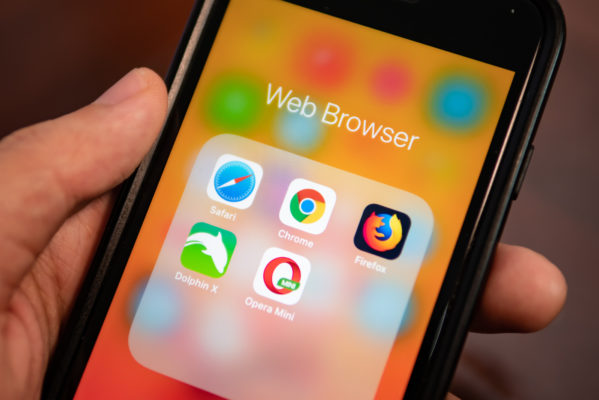
By Wayne Nitti
Unless you regularly interface with your law firm’s IT department, odds are that you don’t think about the browser you use to navigate the Internet. In fact, you may not even really understand what your browser actually does.
In short, the browser on your computer is a software application that allows you to access information on the Internet by identifying distinct Uniform Resource Locators (URLs) and translating Hypertext Transfer Protocol (HTTP) into recognizable, readable text or images.
But like all software applications, each browser is different in a host of ways. You might believe that Google Chrome, Firefox, Microsoft Edge and Safari are all interchangeable, so it doesn’t really much matter which one you use, but you’d be mistaken. From functionality to interface appearance to compatibility with your computer’s operating system, the major players in the browser arena have different strengths and weaknesses. Understanding the variables will help you choose the browser that best suits your business needs.
Google Chrome: Like the company that designed it, Google Chrome is the 800-pound gorilla in the room. Chrome has the largest market share in the United States and offers users a clean, minimalist interface. Chrome allows the user to create and sync accounts in order to access regularly visited websites and provides an online store for Chrome extensions, optional enhancements that allow the user to customize their browsing experience, such as blocking advertisements or overriding entire web pages.
One of Chrome’s drawbacks is the amount of power it demands from your computer. That drain can directly impact your productivity if you work on a computer that isn’t especially powerful or doesn’t have the most up-to-date operating system. Additionally, Chrome is not the best browser for built-in data privacy or security. The browser puts the burden on the user to set up some of the standard security features. Google frequently updates Chrome with security patches, but won’t automatically restart to install them.
Safari: Safari is the proprietary browser for Mac and iOS devices (your iPhone, for example). The popularity of Apple products is one of the reasons why Safari runs second to Chrome in market share. Like Chrome, Safari’s interface is clean and uncluttered and offers extensions to customize the user’s experience. Using Safari on an Apple device also saves battery power. Safari’s security system is updated regularly, making it one of the more secure browsers.
Mozilla Firefox: Mozilla’s web browser was originally built by a committee of volunteers to provide an open source platform. The browser’s popularity has waned as Google Chrome and Safari have surged past it in the marketplace. One of Firefox’s more appealing attributes is its highly rated, built-in security features, which protect against phishing and malware, among other things.
Microsoft Edge: While Microsoft’s original web browser, Explorer, has faded in usage, in 2015, the company decided to take another crack at the browser market with Edge. This browser was developed with the user’s security in mind by checking the validity of websites before allowing the user to access them. Edge also has available extensions, but like Safari, Edge is operating system-specific, which limits its reach and usability.
Given the sensitivity of certain documents, law firms require secure transmissions of their communications, which is why these browsers are the most likely candidates for your business. All the major browsers allow for the transfer of encrypted transmissions, which cannot be accessed by outside parties. For example, if the URL field reads “https://”, the transmission is protected by a secure sockets layer (SSL), which establishes a secure link between the browser and server.
Case Anywhere’s case management system supports all of these browsers with SSL protections and multi-factor authentication. You can also learn more about our security protocol by visiting our website.

